Analytics Dashboards
Custom Google Analytics & Looker Studio Dashboard Creation
Gathering data is one thing. But clearly presenting data is another. As one of Atlanta’s most trusted digital marketing analytics agencies, Captivate can transform the value of your data. We bring together disparate platforms and data sources to create custom analytics dashboards that provide valuable intelligence to help you make critical business decisions.
Benefits of Analytics Dashboards
-
Bespoke Data Presentation
Provide data to key stakeholders, focusing on the key KPIs, helping decision-makers understand performance and what’s garnering marketing success.
-
Personalize to Your Audience
Tailor analytics dashboards for specific users and clients, building a sleek, simple, and easy way for team members to filter data to get sements that matter.
-
Review Performance Metrics in Real-Time
Provide the ability for clients to access up-to-date data whenever they want, avoiding waiting for future reports to analyze a program’s quality and performance.
-
Integrate Multiple Data Points
Connect data from multiple platforms, tools and marketing sources into a single point of reference, clearly presenting disparate metrics to aid critical business decisions.
-
Interactive Data Visualization
Bring data to life beyond rudimentary tables and blocks of information, presenting the data visually in graphs and charts that make interpreting the information easy.
-
Easily Shared with Key Stakeholders
Share with colleagues, executives, partners, or other marketers to allow them to see what is driving results, fostering a dynamic and creative approach to marketing.
Our Custom Analytics Dashboard Services
- KPI Executive Summaries
- Charts & Data Visualization
- Web & Social Integration
- Custom Dimension Builds
- Custom User Segments
- Conversion Reporting
- Time Period Comparisons
- Google Analytics 4 Reports
- Tableau Dashboards
- Looker Studio Dashboards
- Power BI Dashboards
- Klipfolio Dashboards
Get Real Time Access to Data with Analytics Dashboards
Get Real Time Access to Data with Analytics Dashboards
Reporting is only worthwhile if it’s usable. Regardless the type of data, our custom analytics reporting dashboards make sense of the digital marketing channels most relevant to your brands. We tailor dashboards to your wants and needs, highlighting your most important KPIs.
- Customize Looker Studio dashboards (formerly Google Data Studio) that display traffic, top content, targeted events, and how each relates to campaign goals/objectives, providing a greater understanding of your marketing strategy
- Run analytics audits to review current platform, website performance, goals, and dashboard needs — knowing how to find holes and opportunities
- Develop digital analytics strategy, defining KPIs and target objectives as you move through your campaign
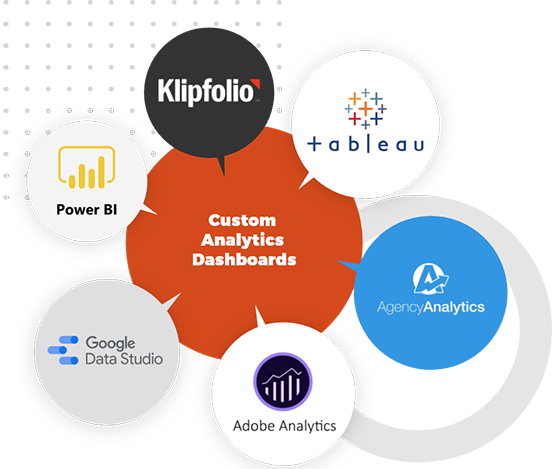
Integrate Disparate Data Points with Dashboards
Integrate Disparate Data Points with Dashboards
Digital strategy creates an ocean of data. But that data is useless without proper presentation. Our team understands what your specific goals and KPIs are. We create custom dashboards around those priorities, helping you not only understand what the information means, but how to turn it into action.
- Highlight key activities and user behavior related to core and custom dimensions, helping you understand who is interacting with your brand and why
- Define specific audiences, events, variables, and metrics for custom dashboard creation, providing focus to your marketing efforts
- Integrate Google Analytics/Looker Studio with Google Tag Manager, Search Console, Ads, and other platforms, understanding the importance of Google’s imprint

Visualize Critical KPI Data with Analytics Dashboards
Visualize Critical KPI Data with Analytics Dashboards
One of the major priorities of our custom analytics dashboards is to ensure that you reach your business goals. Our team works with you to understand your specific KPIs, and then presents datasets to inform them. By tracking and measuring this information, we help visualize the big picture of your website’s performance.
- Understand who visits your website, and how they interact and engage with its content
- Configure event tracking, helping businesses work towards their objective
- Leverage web analytics insights to instruct future digital marketing strategies and tactics, knowing how information informs successful decision making

Custom Google Looker Studio Dashboard Creation Service
Custom Google Looker Studio Dashboard Creation Service
Regardless of if you’re working with SEO, email marketing, social media, paid campaigns, or other strategies, Google Analytics & Looker Studio provides the most robust understanding of user data. However, without expert help, it’s extremely easy to leave valuable information on the table. Captivate leverages years of experience in order to shape analytics dashboards in a digestible and actionable way.
- Focus on providing Google data in a way that’s easily understandable, serving your goals
- Distill data down to its most absorbable form, creating opportunity for action and growth
- Optimize current strategies to get the most out of your imprint, helping you know where your marketing investment is working and where it can be improved

Our Approach to Dashboard Creation
-

Step 1
AssessEvaluate current analytics dashboard setup and tracking configuration.
-

Step 2
PlanDefine KPIs and analytics strategy to best align with your business’ goals.
-

Step 3
MeasureTrack performance metrics, goals, and events to gather data and insights.
-

Step 4
ReportOrganize a custom analytics dashboard that delivers actionable intelligence.
-

Step 5
LeverageLeverage findings to instruct digital marketing strategies and optimizations.
Custom Analytics Dashboard FAQs
Because they’re so customizable to user preferences, dashboards are incredibly useful to businesses. A custom Google Analytics dashboard showcases the widgets that matter most to your account overview interface. Under the Reports option in Google Analytics, users can select “Customization” to build dashboards with up to 12 widgets. You can curate these widgets to show the dimensions and metrics you care about most. In fact, one Google Analytics account can have up to 20 dashboards.
A well-articulated analytics strategy defines which widgets to include when building a custom dashboard. For even greater reporting options, we recommend Google Data Studio.
Formerly known as Google Data Studio, Looker Studio is Google’s most robust dashboarding tool. The tool removes limits on widgets, rows, and filters associated with Google Analytics dashboards. Because it easily connects to the Google product suite (Analytics, Ads, Search Console, Google Sheets), Looker Studio is an ideal, low-cost alternative to Tableau or Power BI for quick reference/customized reporting needs. You can also connect Google Data Studio to other marketing platforms, such as Facebook, Twitter, LinkedIn, AdRoll, Bing Ads, and more. This connectivity requires the use of third-party connectors, which vary in cost.
Google’s Looker Studio is, however, less user-friendly than Google Analytics. Captivate provides the expertise and experience to build and customize Looker Studio dashboards that align with your business objectives. We identify quick wins and opportunities for optimization improvement at a glance.
Within a custom Looker Studio dashboard, users can add data from accounts across the entire Google product suite (Analytics, Ads, Search Console, etc.), and even connect to additional sources via third-party connectors. Reporting options include tracking related to:
- Traffic sources
- Content
- Visitor data
- Keywords
- Map overlays
- User events
- Goal interactions
Ultimately, the type of custom dashboard you wish to create depends on the metrics and data you find most important. Custom dashboards are viewable on Data Studio, plus via a shareable link, an emailed PDF, or embedded on other websites.
The metrics you choose to feature on a custom analytics dashboard vary by your business, target audience, marketing channels, and overall digital strategy. Additionally, specific conversion events and goals dictate how you measure performance and how the dashboard presents information.
Traffic channels and engagement metrics are common widgets within any effective dashboard. If you’re uncertain about what certain metrics mean, hover over the question mark icon at the top of each column.
Professionals choose Google Analytics over other web analytics platforms for its ease of implementation and its high degree of customizability. The platform is free to use and offers basic implementation easy to integrate with other tools like Google Search Console and Google Ads. Using basic knowledge of code and the GA admin, you can customize GA to report on any imaginable dimension/metric combination.
Not only is Google Analytics a universal and accessible platform, but it also creates custom reporting and interprets key metrics. In essence, Google Analytics is a universally-accepted analytics platform that helps professionals understand how their websites and apps perform and offers strategic insight on future improvements.
