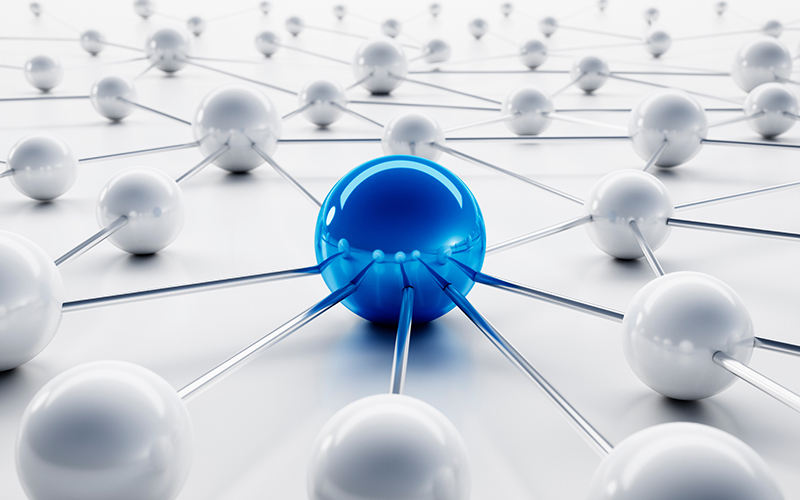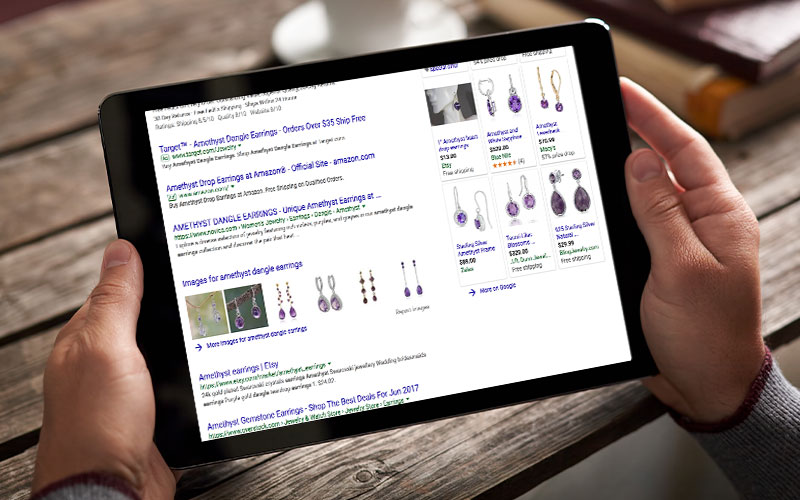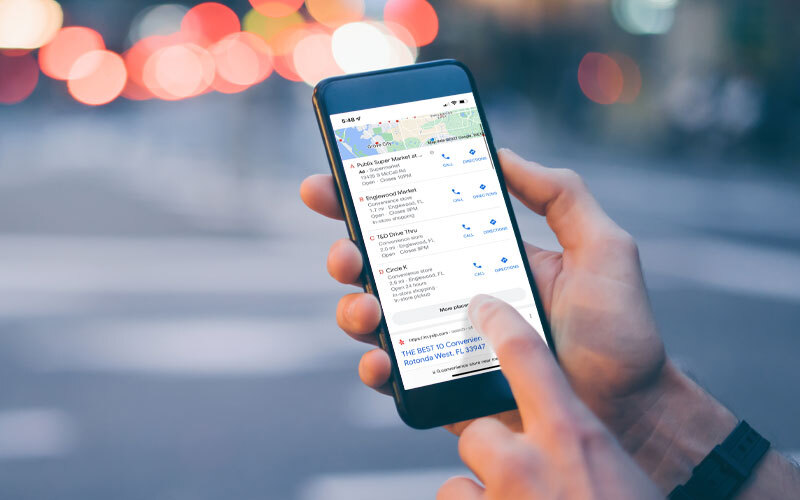For any e-commerce business looking to compete in organic search results, optimizing images correctly is essential. Many users explore Google Images for the products they’re interested in, making this platform a unique avenue to generate ready-to-buy, in-market traffic to your site. The techniques behind this strategy go beyond just Google Images, too, helping increase the likelihood of appearing in the organic “Images for” snippet.
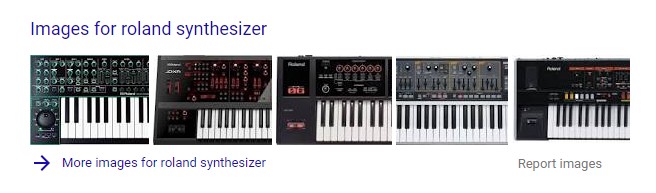
Not only can optimized images appear in Google Search (thereby offering a rankable, traffic-generating asset), but they can also add SEO value to the product pages in which they’re uploaded. It’s a win-win for any site embracing the highly-competitive nature of ecommerce SEO. It’s also a good habit to get into before uploading inventory to your merchant account for Google Shopping.
Changes Coming to Google Image Search
Image search is expected to be a hot topic this year in the SEO community. During a Google NYC meeting last January, John Mueller brought up changes planned for image search, encouraging webmasters and SEOs to “think about searchers using image search in a different way. Searchers may start using image search to accomplish tasks, complete goals, buy online, learn something new and more. The change in searcher behavior will have SEOs and webmasters thinking differently about how they optimize for image search.”
Mueller didn’t go into great detail about the upcoming changes expected with Google Images, he alluded to a much richer user experience compared to the current platform. We will soon find out what changes are happening and how it will impact SEO in the upcoming months.
Uncovering Keyword Data and Long-Tail Insights
While the target keyword for a given product image may seem obvious, it’s important to go deeper than what’s on the surface. Not only can leveraging tangible search data and long-tail insights be very insightful, but uncovering this information can offer a competitive edge.
In essence, it is best to be as specific as possible when doing keyword optimization and include particular details about the product or image itself. For example, consider the product keyword surrounding “Roland synthesizer.” What model is it? Does it come in any certain colors, styles, or features? Is it vintage, discontinued, on sale, or on clearance?
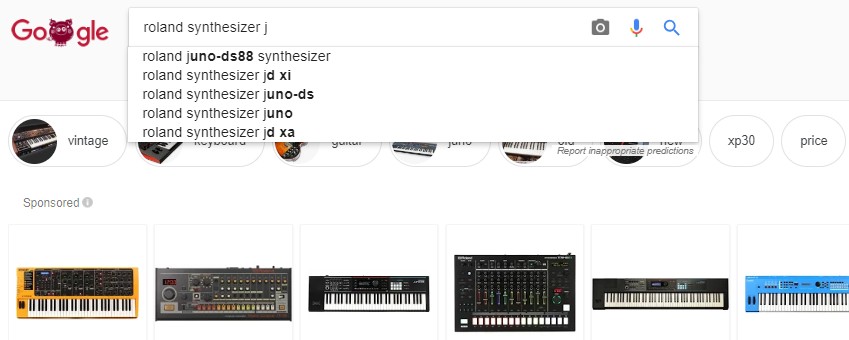
Asking these questions can help you define and pinpoint the best keyword phrase (or “long-tail”) to optimize your product images. Using Google predictive search (as shown in the figure above) can be a good starting place, but it’s also useful to have more precise keyword data.
How to Optimize Images for Product SEO
The process on how to optimize images for product SEO is relatively straightforward and can be distilled into four simple steps. The last step in adding structured data markup may require development expertise, but all the steps leading up to that are easy for anyone to execute.
Before we get started, note that the first step in the image optimization process occurs before uploading any images to the site. So if you’re looking to optimize images that are already live on a site, I suggest you acquire the original version of the images and organize them neatly in a designated folder.
1. Image File Naming
To best articulate the overall process, let’s continue with our synthesizer example and optimize an image for “Roland Boutique D-05.” This will be our primary keyword target per the search data below. However, we’ll also include the long-tail extension of that phrase “Linear Synthesizer” as well as “Keyboard” to help improve SEO and keyword relevancy for the product page.
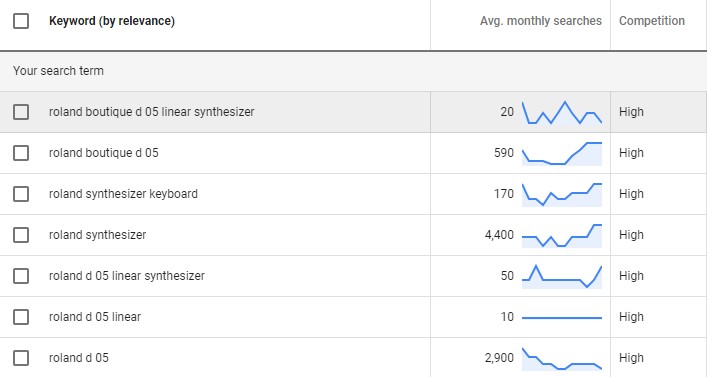
First, it’s important to make sure the image is saved in a .jpg format. Unlike .png and .gif formats, using .jpg files allows you to edit the image properties, which we will get to in the following step.
Now we can name the image file according to our target keyword phrase. In this case, simply “roland-boutique-d-05-linear-synthesizer-keyboard.jpg” will do just fine. If you several similar images of the same product, you can add slight variations to the file name just to make sure they’re unique, like “roland-boutique-d-05-linear-synthesizer-keyboard-interface.jpg” or “roland-boutique-d-05-linear-synthesizer-keyboard-review.jpg,” if the image was for a review post.
1b. Go The Extra Mile: Image META Data
This next part we’ll consider extra credit because there is still some debate in the SEO community as to whether an image’s metadata actually translates to web browsers. However, based on my experience implementing this next step, it is worth doing. Not only does it take less than one minute to execute, but in countless cases I have seen far greater search visibility with my images, both in Google Image Search and the organic search results as Image snippets.
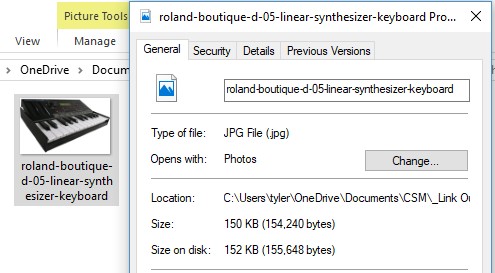
When viewing the folder containing the image, right click the image file and select “Properties” if you’re using Windows and “Get Info” if you’re using macOS. Here we can populate specific pieces of information related to the image file. The default General tab should already contain your SEO-friendly file name, which you can edit here if needed.
Now click the “Details” tab where we’ll include additional content to the Image Description section. We’ll focus mainly on the image Title, Subject, Tags, and Comments. We can also rate the image as 5-stars and include an author, if applicable.
Using our target keyword phrase, populate the image file Properties to your fullest capability. Once done, click “Apply,” “OK,” and proceed to uploading the image to the website.
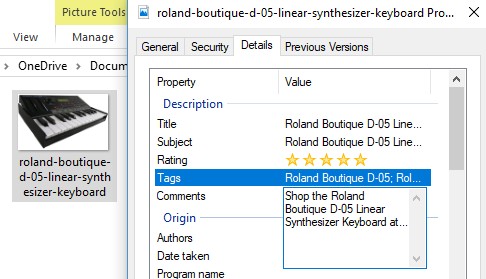
2. Compress Heavy Images
If you’re using large images with heavy file sizes (a good benchmark is about 250 or more KB per image), consider compressing them to the minimum size. Because page load speed has become an important ranking factor with SEO, compressing large images is critical to gain a competitive edge, especially when a page contains several high-resolution images.
Fortunately, there are many free tools and WordPress plugins available to help compress heavy image files. Depending on which route you take, you can either compress images before uploading them (which is most common with web-based image compressors) or afterward if you’re using a WordPress plugin or similar CMS feature.
3. Populate the Image Title, Description, and ALT Text
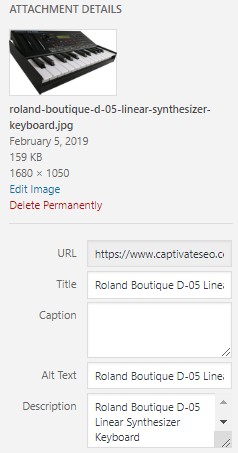
This next step shouldn’t be too advanced for anyone familiar with standard SEO practices and optimizing image ALT tags.
Once uploaded to the site, we’ll want to include an Image Title, Description, and ALT text – all to be aligned with our target keyword phrase.
Because most of us are using CMS platforms like WordPress, this option is available under the image’s settings, or immediately upon uploading.
There’s really nothing to it; simply populate each of these fields to reflect the same keyword phrase we used to optimize the image properties. And voila!
However, in many cases we will have several images that are very similar. In turn, we’ll want to vary our Titles, Descriptions, and ALT Text to specify certain characteristics or align with where the images is going. As an example, we can specify by color “Roland Boutique D-05 Linear Synthesizer Red” or by vantage point like “Roland Boutique D-05 Synthesizer Top-View Interface.” In essence, it’s important to ensure each image is populated with unique content and in a natural, user-intuitive manner.
4. Implement Structured Data Markup
The final step is to implement structured data corresponding to the product page, specifically Product Schema. By adding structured data to our product pages, we help make the pages’ content more accessible by search engines, including images. Additionally, adding certain forms of Product schema (i.e. aggregate review rating), we can also trigger rich snippets to appear in the search results.
Although this step may seem highly technical, it’s really not all that difficult to execute. Below is an example JSON-LD snippet that was generated using the Schema markup generator at TechnicalSEO.com.
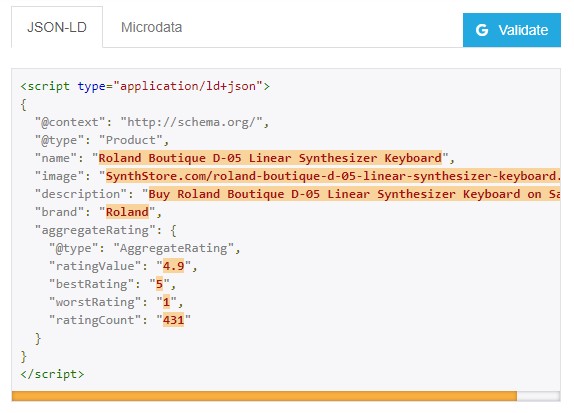
By going the extra mile to execute this final step, not only can you improve the visibility of a product image in Google Image Search, but it also brings significantly more SEO value to the product page itself.
Last Words on Optimizing Images for SEO
The fact of the matter is – most specialty retailers and online stores face fierce competition when it comes to e-commerce SEO. And while many of these online retailers make creative use of social media and content marketing to reach their target audience, some are still generating qualified traffic via Google Search.
With optimizing product images for SEO, the simplest of measures can go a long way in bridging the gap against more authoritative competitors like Amazon or eBay. Not only can these practices help bring ready-to-buy traffic to your store’s product pages, but they require very little effort to implement.